In our digital age, photography editing has become an essential part of capturing life’s moments, and the quest for the best editing apps is more pertinent than ever. As we step into 2024, it’s crucial to stay ahead of the curve with tools that enhance our visual stories. This guide unveils a curated selection of top-tier photo editing apps, each offering a unique set of features to cater to your creative needs, ensuring your photography stands out in a sea of snapshots.
We aspire to empower your creative process by examining the strengths and limitations of standout apps like Adobe Photoshop Lightroom, Snapseed, and VSCO—just to name a few. This thorough exploration will serve as your compass in navigating the expansive landscape of photo editing apps, guiding you to find the perfect fit for your artistic vision without overwhelming you with complexity. Join us as we dive into the nuanced world of editing, where technology meets artistry, and discover the best photo editing apps of the year.
Adobe Photoshop Lightroom

As we delve into the realm of photography editing, Adobe Photoshop Lightroom stands out as a beacon for photographers and enthusiasts alike. With its latest update, Lightroom has introduced features that make the best editing apps list, with good reason. Here’s what we’ve uncovered about the new Adobe Photoshop Lightroom features for October 2024:
- Streamlined Interface: The updated Lightroom boasts a more intuitive and user-friendly interface, ensuring that even beginners can navigate the complexities of photo editing with ease.
- Advanced Healing Brush: For those pesky blemishes or unwanted objects, the new Healing Brush uses sophisticated algorithms to seamlessly blend repairs with the surrounding image area.
- AI-Powered Selective Adjustments: Leveraging artificial intelligence, Lightroom now offers Selective Adjustments to recognize and enhance specific parts of your image, like skies or skin tones, with a single click.
These enhancements not only solidify Lightroom’s position as one of the best photo editing apps but also ensure that your photography editing is a smooth, efficient, and enjoyable process. With these tools at our disposal, we can push the boundaries of creativity and produce breathtaking visuals that tell our stories exactly as we envision them.
Snapseed

Moving on to another gem in the realm of the best editing apps, we encounter Snapseed, a robust and complimentary offering from the tech giant Google. Snapseed’s arsenal of features is impressive, catering to both the spontaneous photographer and the meticulous editor. Here’s a closer look at what makes Snapseed a go-to photo editing app:
Key Features:
- Selective Adjustments: Apply edits to specific areas with the brush, radial, and linear filters.
- Perspective Correction: Easily adjust angles to correct distortions or skewed lines.
- Lens Blur Effects: Create beautiful bokeh effects, mimicking shallow depth of field.
- RAW Image Editing: Work with high-quality raw images for professional results.
Standout Tools:
- Text Tool: Add and customize text overlays on your images.
- Portrait Tools: Refine head poses and enhance portraits with precision.
- Expand Tool: Increase the canvas size and fill in new areas intelligently.
Snapseed’s commitment to providing professional-grade tools without the professional-grade price tag makes it a stalwart among photography editing apps. Its ease of use doesn’t compromise on power, making it an essential tool for anyone looking to enhance their digital photography portfolio.
VSCO
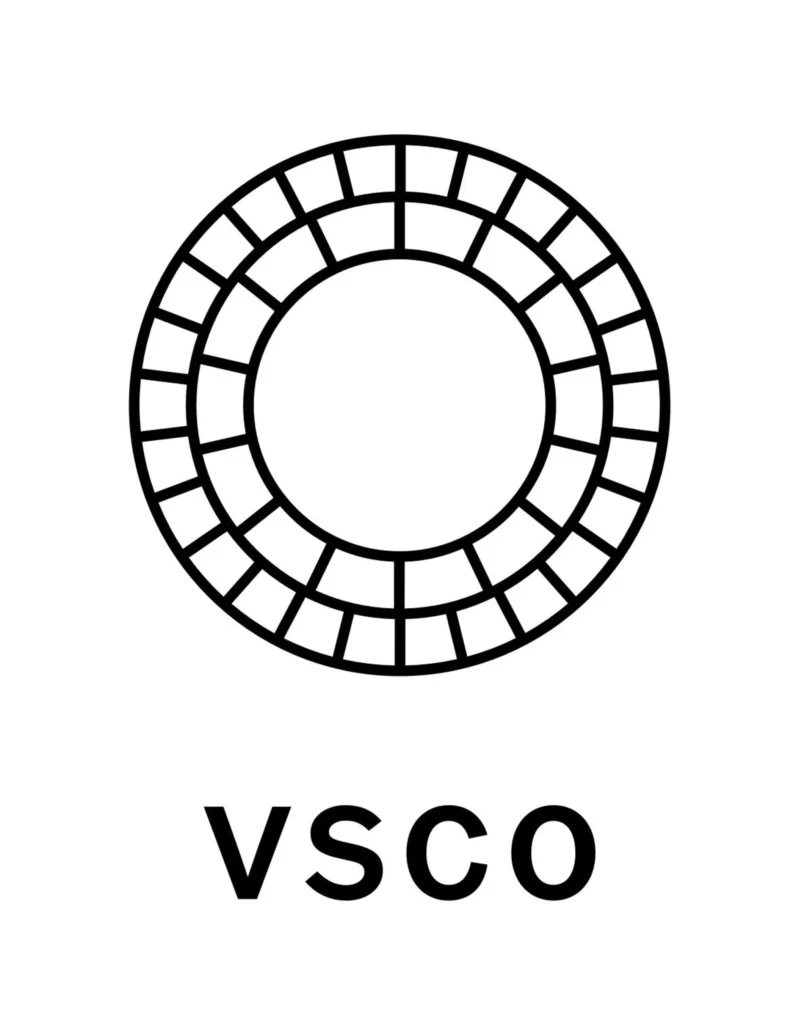
Continuing our journey through the landscape of the best editing apps, we come across VSCO, an app that’s gained a dedicated following for its classic film-like presets and advanced camera controls. VSCO stands out for its emphasis on community and expression, offering a platform where photographers can publish their work and find inspiration. Here’s what makes VSCO a noteworthy contender in the world of photo editing apps:
Key Features:
- Classic Presets: Recreate vintage film looks with VSCO’s signature presets.
- Advanced Editing Tools: Fine-tune your images with precision using a variety of editing tools.
- Built-in Camera: Control focus, exposure, white balance, and more with the advanced camera.
Why VSCO Shines:
- Community-Driven: Share your work and connect with other creatives within the app.
- Education Resources: VSCO offers tips and tutorials to help improve your photography and editing skills.
- Cross-Platform Availability: Accessible on both iOS and Android, VSCO ensures that no matter what device we’re using, we can tap into its robust editing suite.
While VSCO may not have the extensive feature set of some other best photo editing apps, its strengths lie in its simplicity, and the quality of its presets, which appeal to those looking for a quick yet effective editing process. It’s the blend of community and creative tools that makes VSCO a staple in its photography editing toolkit for many.
Apple Photos

As we continue to explore the best editing apps of 2024, we can’t overlook the convenience and capability of Apple Photos. This built-in app, free on iPhone and Mac devices, is a robust choice for both casual users and photography enthusiasts looking to perform swift edits on their captures. Here’s how Apple Photos stands its ground in the competitive space of photo editing apps:
Editing Tools at Your Fingertips:
- Comprehensive Adjustments: From tweaking exposure to adding a vignette, the range of tools—such as brilliance, highlights, shadows, and contrast—ensures your photos pop.
- Fine-Tuning Made Simple: Sharpen, define, reduce noise, and adjust the warmth and tint for that perfect finish.
- Presets for Quick Edits: A variety of preset ‘looks’ provide instant changes that can be further refined.
Efficiency and Integration:
- Seamless Edits Across Images: Copy and paste your edit settings from one photo to another for consistent styling.
- Undo/Redo with Ease: Step back and forth through your edit history to compare changes or revert as needed.
- iCloud Syncing: Keep your photo and video library updated across all devices with iCloud integration.
Advanced Features and Support:
- Intelligent Suggestions: Utilize advanced features like face recognition and ‘memories’ creation for personalized albums (note: some features may require a Google One membership).
- RAW File Compatibility: Apple Photos supports editing of RAW images, giving you more control over your photography.
In our quest to find the best photo editing apps, Apple Photos impresses with its blend of simplicity and depth, making it a solid choice for those who prefer an integrated solution within the Apple ecosystem.
Google Photos

As we continue to highlight the best editing apps of 2024, it’s essential to address the updates—or lack thereof—in the Google Photos app ecosystem. Our diligent search for new features specifically within the app has come up empty-handed, but here’s what we’ve learned about Google Photos in the context of the broader Google ecosystem updates announced at CES 2024:
- Ecosystem Improvements: Google has placed a significant emphasis on enhancing the interoperability between devices within its ecosystem. This focus aims to create a more seamless and integrated user experience across various Google platforms and services.
- Google Photos App Specifics: Despite the broader updates, there are currently no specific enhancements to the Google Photos app itself that have been announced for 2024.
- Pixel Device Features: It’s worth noting that while page 8 discusses new features for Pixel devices, these updates do not directly pertain to the Google Photos app.
In our mission to provide you with the most current and comprehensive information on photography editing, we’ll continue to monitor any developments and keep you informed. As of now, Google Photos remains a reliable staple within the suite of photo editing apps, known for its storage capabilities and ease of use. We understand the importance of keeping our creative tools up to date, and we’re committed to sharing any future updates that may enhance your photography editing workflow.
Conclusion for the Best Editing Apps
When it comes to photo editing apps in 2024, there are many options to choose from. Apps like Adobe Photoshop Lightroom, Snapseed, VSCO, and the editing tools within Apple and Google Photos all offer unique features that can help you express your creative vision.
If you want to check out more great apps be sure to check both our articles for both iPhone and Android users.
Choosing the right app is important, as it can help you achieve the results you’re looking for. Whether you want to fine-tune your images, recreate the look of classic film photography, or easily sync your photos across all your devices, these apps can help.
No matter which app you choose, the goal is to create striking and meaningful works of art that tell a story. These advanced photo editing tools not only facilitate artistic expression but also help you connect with your audience in a more profound way.
In conclusion, with knowledge of these cutting-edge apps, achieving visual excellence is just a few taps away. By using simple, everyday language and keeping your sentences short and to the point, you can create a clear and concise message that resonates with your audience.




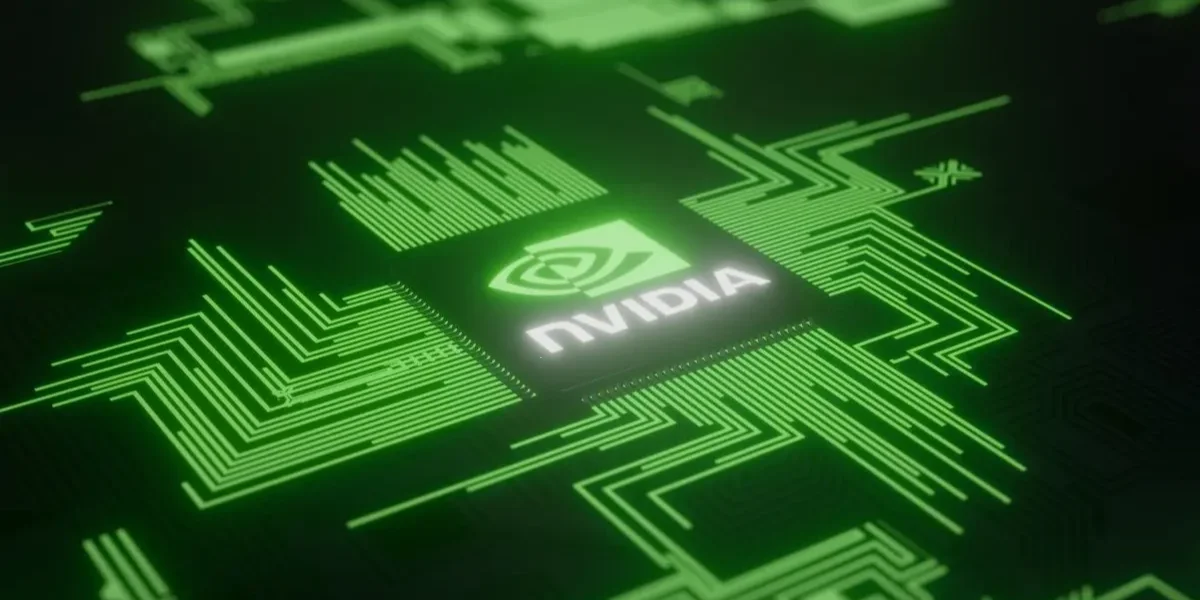
Your article helped me a lot, is there any more related content? Thanks! https://accounts.binance.com/ph/register-person?ref=IU36GZC4
Thank you for your sharing. I am worried that I lack creative ideas. It is your article that makes me full of hope. Thank you. But, I have a question, can you help me? https://accounts.binance.com/cs/register-person?ref=OMM3XK51
I don’t think the title of your article matches the content lol. Just kidding, mainly because I had some doubts after reading the article.
I don’t think the title of your article matches the content lol. Just kidding, mainly because I had some doubts after reading the article.